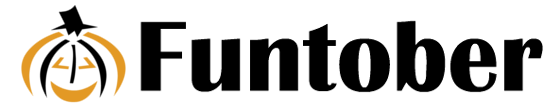Funtober
The Importance of Backing Up WordPress
If you tried to access Funtober from 10 pm until midnight, you would have reached a blank page. The site has been down. Why? I was playing with the WP E-Commerce plugin on the live site and it crashed big time. I could access the admin dashboard but the actual website showed up as a blank screen. Ugh.
It took me a little while to diagnose the problem and correct it. I had to delete my theme and reinstall a clean version of it from the WordPress theme directory in order to get it working. Then I copied my old theme files back from Dropbox and Funtober loads normally again. But I would have lost all of my customizations if I hadn’t backed up my WordPress files earlier this afternoon (prior to installing the plugin).
I don’t normally backup my files. When I started working on Funtober, I decided that I would occasionally back up the files on my laptop about Funtober to a small USB drive that I had lying around from law school – just in case something happened to my laptop. But in four months, I never backed up my WordPress theme files or the database.
The warnings all over the WP E-Commerce plugin instructions to backup your database and only work in a test environment convinced me that they really meant it. So I looked into backup solutions. Signed up for Dropbox. Installed the WordPress Backup to Dropbox plugin. Verified my Dropbox account. And performed an immediate backup. Just to be safe. It paid off.
I might have been able to salvage the files that I had customized from my theme. But it was much easier to replace the new download of the theme with all of my old theme files. Thank you Dropbox and the WordPress Backup to Dropbox plugin!
Now. For those of you interested in what I did to cause everything to go haywire, here it is: I changed the permissions on the wpsc_products_page.php file to 777 and uploaded a new version that switched the html link on the images on the category page to the product page rather than a photo of the product/lightbox. The errors were something to the effect of “argument 1 is not an array in” along with some functions or php files specified. I can’t remember which it was but the errors specified at least two different functions as I navigated the site/admin panel.
When I switched to a different theme, WordPress very kindly informed me that my previous theme was broken and that “Themes must have a stylesheet and a template.” It also told me that style.css was missing or corrupted. But style.css showed up just fine through my ftp program. I guess it was corrupted? I’m sure someone with a programming background could explain what happened. But that isn’t me. I know just enough php and html to be dangerous and destroy my website accidentally.
So if you are stuck in this situation. Switch to a new theme. Rename the old theme to a new name. Install a new copy of the old theme. And then copy whatever files you’ve changed from the old theme to the new copy of it. And you’re website will be working again. Oh, prior to switching to the new theme, I renamed the file folder for WP e-Commerce in order to deactivate the plugin and then deleted it. I doubt that was an important step in the recovery problem, but I figured that I would mention it in case you are struggling with my above solution and it isn’t working. I had tried to take the offending files out of the occasion already, obviously.
I don’t really want to setup a testing environment for WP e-Commerce on my laptop. Hopefully this was just a fluke accident and my customizations will work fine tomorrow. I don’t want to be forced to take more drastic measures:
The exciting news, which you can infer from the fact that I’m trying to setup an ecommerce store, is that I’ve found a company to dropship costumes. And I will be selling Halloween costumes here this Fall. I talked a bit about the benefits of dropshipping in a blog post earlier. So it is an exciting time for me here at Funtober. Good night!